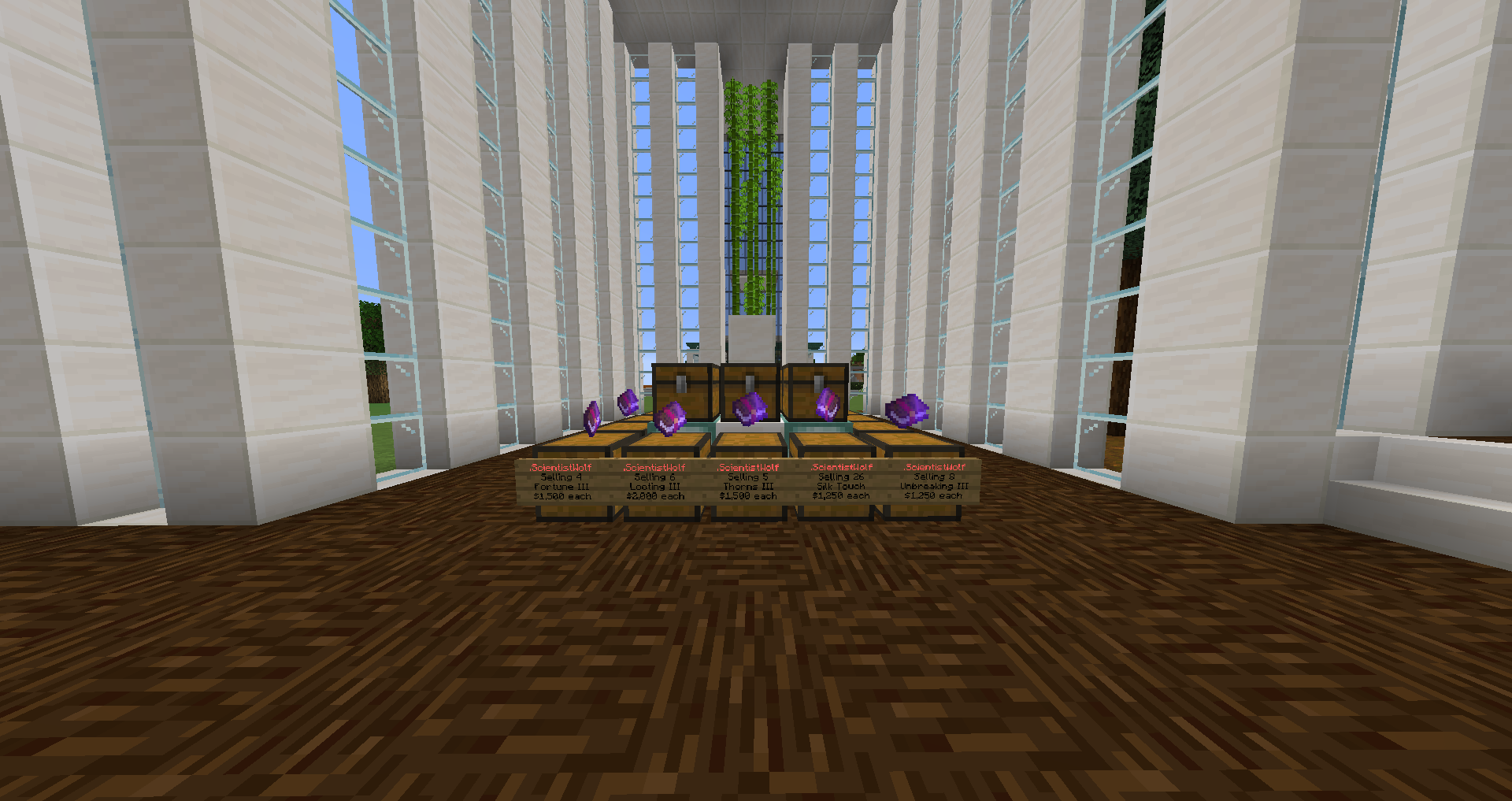We’re transitioning the economy from using the global shop to using physical chest shops. Chest shops allow users to create their own shops and sell any item they want at any price. This will help form a fully player-based economy. Here are the basics and steps to help get you started with using chest shops.
Finding Shops
Looking for a specific item? You can use the find command to find shops that sell that item: /shop find [item id].

/shop find stal gives a list of shops that sell the Stal music disc.Buying Items from Shops
A chest shop contains a sign that displays the seller, what they’re selling, how much of that item is available, and the price. If you left-click/hit the chest, it will present more information about that shop. You can buy items from shops that display “Selling” on the sign (because the shops are selling items). Buying items from these shops is easy. The steps are as follows:
- Hit the shop’s chest (left-click, long press, or right trigger, depending on what platform you’re on).
- In the chat, enter how much of that item you would like to buy (or “all” to buy as many as possible).
- The item(s) will show up in your inventory.


Creating Your Own Shops
You can trade items with other players by creating your own chest shops. Currently, sellers receive 100% of the amount the buyer pays due to sales taxes being paused at this time. To be able to create a shop, the player will need to have at least Container Trust access if creating a shop within a claim. The steps to create shops are as follows:
- Hold the item you want to trade in your hand.
- Hit the chest which you want to create a shop with (left-click, long press, or right trigger, depending on what platform you’re on).
- In the chat, enter the trading price you would like the consumer to pay for a quantity of 1x of that item.
- After creating the shop, open the chest, and add the items that you are trading. Be sure you do add the items, or no one will be able to trade anything with that shop.

If you don’t have the item available in your inventory (like if you’re creating the shop in “Buying” mode), you can instead use /shop create [price] [item].
Selling Items to Shops
Instead of selling items, some shops are looking to buy items. These shops display “Buying” on the sign. These shops are similar to ones that sell items, but instead of paying money to receive items from the shop, the player instead receives money by trading a certain item with the shop, hence the shop is buying the items. The process is similar, however, the player that is interacting with the shop must have the item being traded available in their inventory.

Adding Staff Members to a Shop
Adding staff members to your shop allows them to open your chests (like for managing stock), set/change the trading price, and toggle between buying and selling mode. However, they won’t be able to delete your shop or earn money from its sales. To add a player as a staff member, look at your shop and use /shop staff add [player]. To remove staff members, use /shop staff remove [player]. To remove all staff members, use /shop staff clear.
Hopefully this helps you get familiar with using physical chest shops as we transition away from the global shop. For more commands and details, check out the Player Shops section of the Info page. For any questions or comments, you can ask us on the survival server, in the comments, on the Forums, or on the Discord.